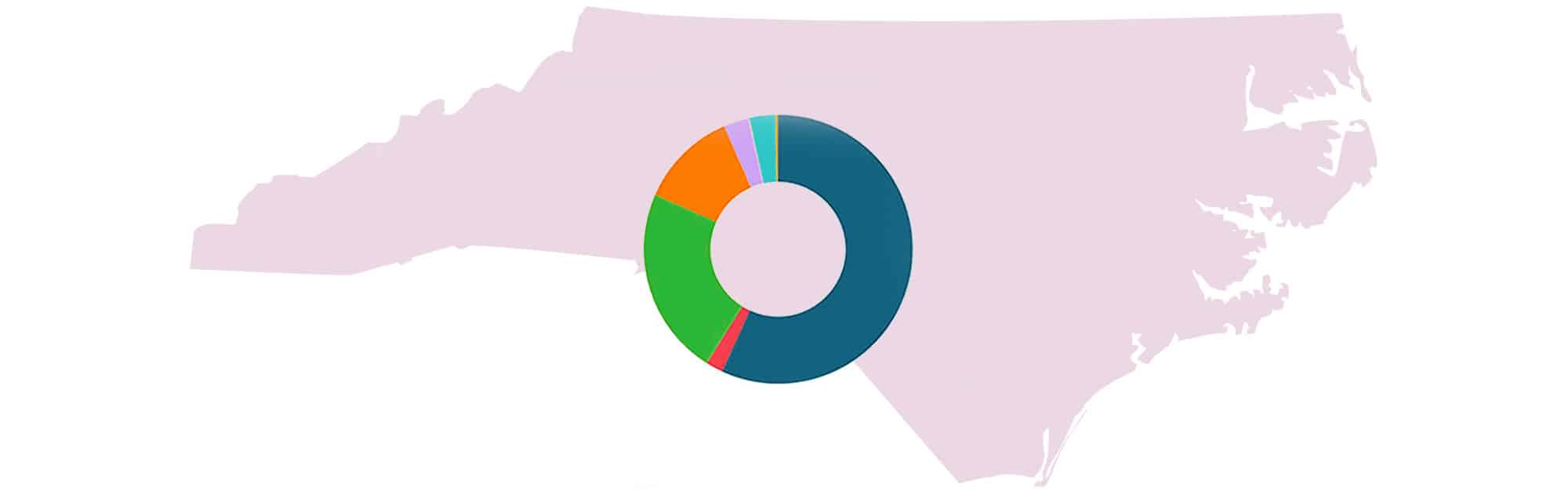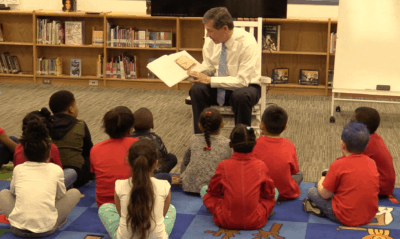Do you know how the budget process in N.C. works? Here’s your chance to review the Governor’s budget, weigh in on the spending priorities, create your own budget for North Carolina, and share the results.
Introducing Balancing Act, an interactive budget simulation tool that allows you to adjust revenue and spending categories to align with your priorities. The catch? At the end of the day, you have to create a balanced budget just like our policymakers.
Balancing Act was created by Engaged Public, a public policy consulting firm specializing in engagement-driven strategies. It is designed to “bridge the gap between people and the policies that impact their lives by engaging citizens and elected officials in deeper conversations about challenging public issues.”
Over the next few months, we will use Balancing Act to invite you to weigh in on North Carolina’s budget process.
Last week, Governor Roy Cooper introduced his recommended budget for fiscal year 2017-18. Through the Balancing Act simulation tool, you can review the Governor’s budget and easily see spending priorities, make comments, share your concerns, and create and submit your own budget for the state.
As the Senate releases its proposed budget, we will post the Senate budget, then the House budget, and then the final approved budget. With each budget release, you will have the opportunity to provide your opinion.
Here’s your chance to review the Governor’s budget and weigh in with your priorities.
How it works
When you first land on the budget simulation page, the welcome screen directs you to the major areas of the budget tool.


The budget is balanced and major revenue and expense budget categories are listed. Click on the arrow to see the subcategories.


You can begin with revenues or expenditures. After clicking on a cagetory, use the + sign to increase or the – sign to decrease amounts. If you increase spending in a category, the tool will show your budget is in deficit. You must either raise a revenue category or make cuts in another spending category to get back in balance.
Click on the grey button to reset the category to original amounts.
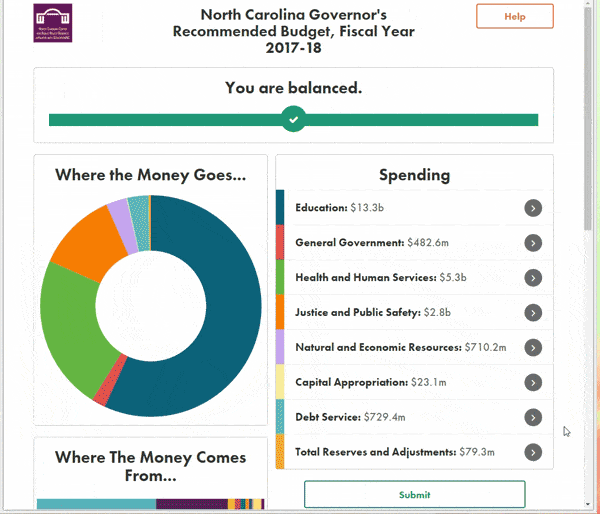
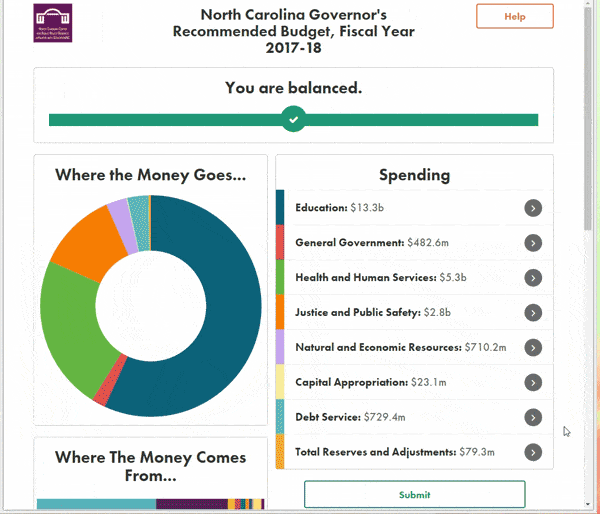
You can add comments on each category and share your comments on Facebook, Twitter, or by email.
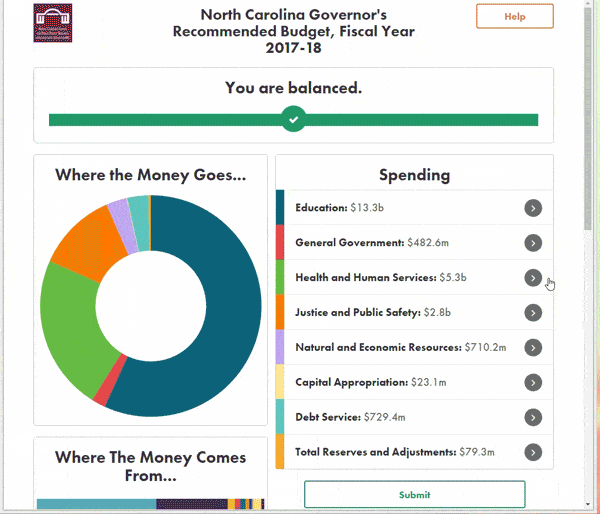
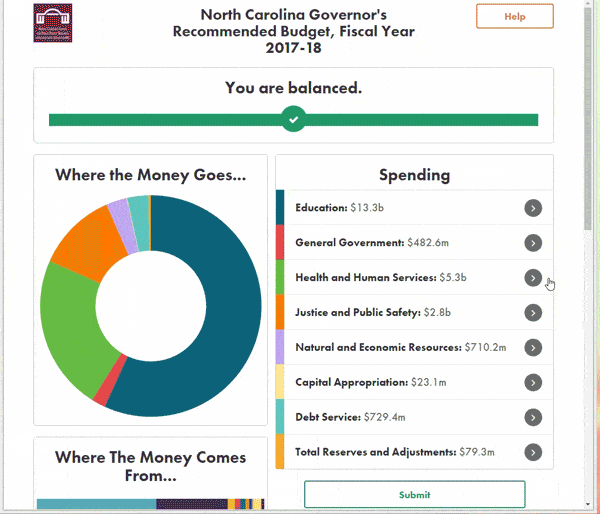
When you finish and your budget is in balance, hit the submit button.
Engage and let us know your budget priorities.
Click here to get started!
Note: The N.C. Center for Public Policy Research is affiliated with EducationNC.